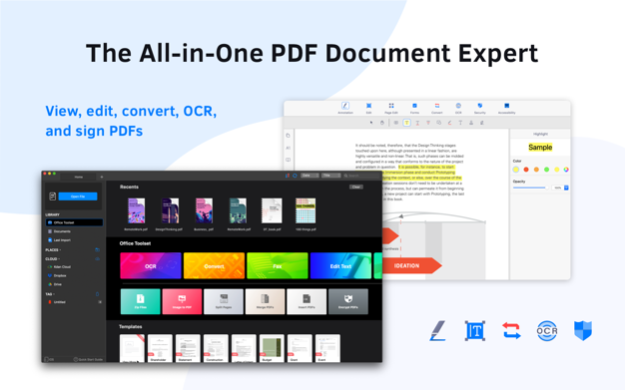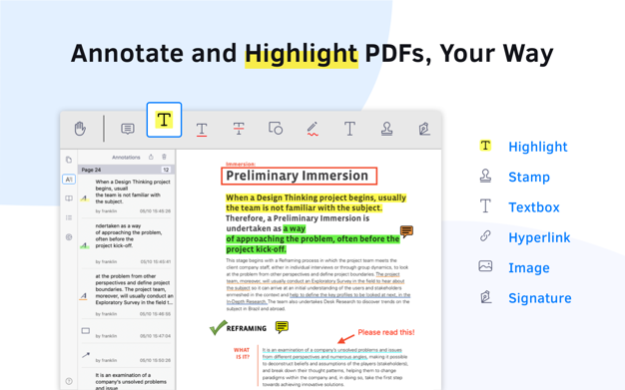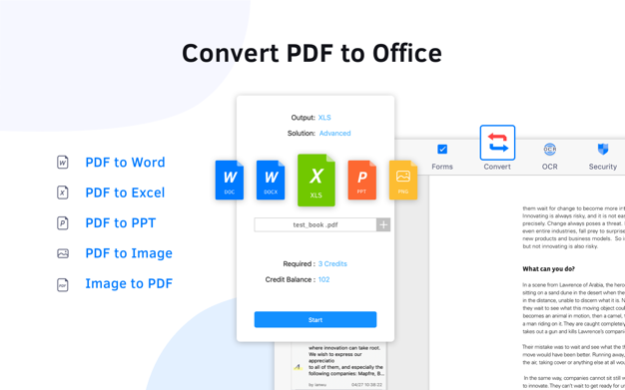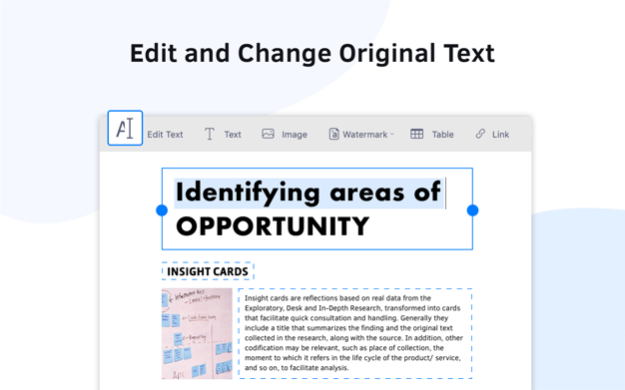Kdan PDF Reader 3.3
Paid Version
Publisher Description
AWARDS AND RECOGNITION
- Winner of the 2020 High Performer award in the File Reader Software category on G2 Crowd.
- Featured as one of the “Best PDF readers for Mac of 2020” apps on Techradar.
- Productivity: Top 10 free apps in the USA, Germany, China, Brazil, UK and many other stores.
KEY FEATURES
EDIT TEXT
• Edit text contents in PDFs without turning them back to the original file format
• Replace, add, or delete text directly
• Support to change font size and color
EDIT PDF
• Compress the file size of PDFs
• Combine & split PDFs
• Protect PDFs with passwords and watermarks
• Create fillable PDF forms
VIEW FILES
• Multi-tab viewing
• View BOTA (Bookmark, Outline, Thumbnail, Annotation) Summary
• View PDF in single page or double page view.
• Dark mode supported (available for macOS Mojave and later)
ANNOTATE PDF
• Highlight, underline, and strikeout text
• Add shapes, sticky notes, and text boxes
• PDF signature & form filling
• Add stamps indicating time and date information
• Insert hyperlinks to external websites, target pages, and email address
MANAGE FILES
• Two operating modes – File Viewer & Management
• Create PDF from connected scanner and iOS devices
• Create shortcuts to import local folders connecting with PDF Reader
• Organize PDF files with tags
KDAN CLOUD SERVICES – SIGN UP FOR FREE
• View PDFs online by sending file links.
• Upload and manage files directly from your browser.
• Send download links from the web with password protection.
IN-APP PURCHASE (FREE TRIAL AVAILABLE)
Convert, edit, and sync PDFs on the go by subscribing to Kdan Mobile’s Document 365 services. Work with PDFs across all devices and platforms with ease.
WHAT IS DOCUMENT 365?
Document 365 is a comprehensive, cross-device document solution aimed at improving your productivity. The PDF document solution includes Kdan's best PDF Reader mobile and desktop apps along with online converting and faxing services. With document 365, you can leverage your productivity every day. And it starts now.
PREMIUM PDF FEATURES
• Full access to PDF Reader all versions, including iOS, Mac, and more
• View multiple PDFs as tabs
• OCR Converter (Perform OCR on scanner PDFs)
• Convert and fax documents online
• Batch encrypting PDF documents
• Change PDF background
• Apply bates number to PDF pages
• Customize PDF with headers, footers, and page numbers
• Rotate, rearrange, add, & delete PDF pages
• Add PDF watermark, merge & split
• Night reading mode
• 1 TB storage space on Kdan Cloud
FREE TRIAL DETAILS
- Try out the subscription content before you buy it. We offer 7-day and 14-day free trial periods to new subscribers of Document 365.
Subscriptions will be charged through your iTunes account at the confirmation of purchase. Your subscriptions will automatically renew unless canceled at least 24 hours before the end of current subscription period. Your iTunes account will be charged for renewal within 24-hours prior to the end of the current period, for the same duration and at the present subscription price. No cancellation of the current subscription is allowed during an active subscription period.
Terms of service: https://auth.kdanmobile.com/articles/terms_of_service
Privacy Policy: https://auth.kdanmobile.com/articles/privacy_policy
Got a question? Contact us at support@kdanmobilesupport.zendesk.com or check out https//support.kdanmobile.com
About Kdan PDF Reader
Kdan PDF Reader is a paid app for iOS published in the Office Suites & Tools list of apps, part of Business.
The company that develops Kdan PDF Reader is Kdan Mobile. The latest version released by its developer is 3.3. This app was rated by 6 users of our site and has an average rating of 3.4.
To install Kdan PDF Reader on your iOS device, just click the green Continue To App button above to start the installation process. The app is listed on our website since 2020-05-22 and was downloaded 7,914 times. We have already checked if the download link is safe, however for your own protection we recommend that you scan the downloaded app with your antivirus. Your antivirus may detect the Kdan PDF Reader as malware if the download link is broken.
How to install Kdan PDF Reader on your iOS device:
- Click on the Continue To App button on our website. This will redirect you to the App Store.
- Once the Kdan PDF Reader is shown in the iTunes listing of your iOS device, you can start its download and installation. Tap on the GET button to the right of the app to start downloading it.
- If you are not logged-in the iOS appstore app, you'll be prompted for your your Apple ID and/or password.
- After Kdan PDF Reader is downloaded, you'll see an INSTALL button to the right. Tap on it to start the actual installation of the iOS app.
- Once installation is finished you can tap on the OPEN button to start it. Its icon will also be added to your device home screen.